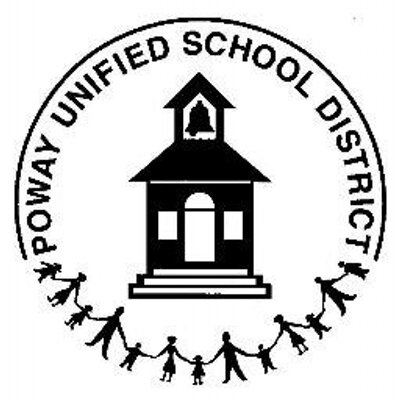Mighty Mite Soccer - Player Registration
Winter 2025 Season Registration - Deadline to register is January 18, 2025
FIRST – CREATE A SPORTSPLEX USA PARENT ACCOUNT
Note: You will only have to do this once. If you currently have a Sportsplex USA account, start at step 5.
Step 1 – Click the blue SIGN UP button at the top of this page
Step 2 – Fill out your (PARENT) information to create your parent account (You will now have a MY TEAMS page).
Step 3 – On your MY TEAMS page, there is a link that says CREATE CHILD ACCOUNT. You only have to do this once for each child.
Step 4 – Create as many child accounts as you would like. Each of these children will be listed on your MY TEAMS page.
SECOND - REGISTER FOR UPCOMING SEASON:
Step 5 – Log into your account using your email and password
Step 6 – Under your child’s name, click the link that says REGISTER FOR UPCOMING SEASON.
Step 7 – Complete the online registration form – Be sure to select MIGHTY MITE SOCCER and the proper age division and season. Click Submit.
Step 8 – You will be taken to payment page. Pay your full league fees with a Visa or MC. Note: If you would prefer to pay at the window with cash or check, you do not have to complete this step. You will still be registered in the league, but you will be required to pay your league fees within three days of registration.
After registering and paying your league fees, you will receive a confirmation email. After the Assessment Day the teams will be formed and you will be contacted with your session time and team name. We will make every effort to accommodate your team placement requests. Please notify the coaches of all team placement requests during Assessment Day.
If you have any questions or concerns, please contact Chris Vertrees at 619-334-1000 x446
Note - If you register your child for the incorrect age division, or want to change age divisions, please email league director.
DO NOT re-register your child a second time.